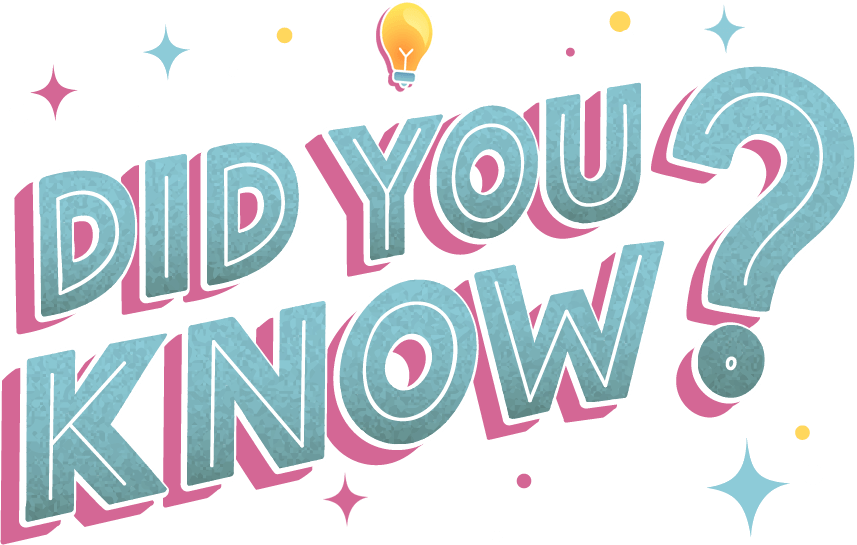No products in the cart.
Featured Items
Sale!
Sale!
Sale!
Sale!
Sale!
Sale!
We’re sorry to hear that you’re unable to place an order. You can try this method or contact Customer Service and we will work on resolving the issue as quickly as possible.
Yes, your charge is processed immediately. It may show up initially as an authorization on your account, and then, as it is accepted it will show as a charge on your statement.
Yes, we do. You can request a completely new design from us, or modify the available designs on the shop that you like. Also, you can request to change the font, the quote, the image, anything you want, or you can send the available design you have to us. We will print and ship according to your request.
If you provide us with a wrong address and the shipment has not been sent out please email us and we will change it to the correct address if it has been sent out, it is not our responsibility to re-send that item with your new address, so please make sure to type in your correct address when placing your orders!.
If you receive a faulty item, just send us a picture of it to along with your order number. If the item(s) delivered to you would be faulty or if withers off in the first wash, we’ll send you a free reshipment. You don’t have to send it back to us. All we’d need would be a picture of the faulty item.